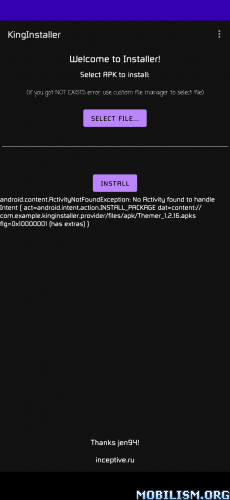Thanks. This modded version does exactly as described. Now using this instead of original.
Without kinginstaller
With kinginstaller
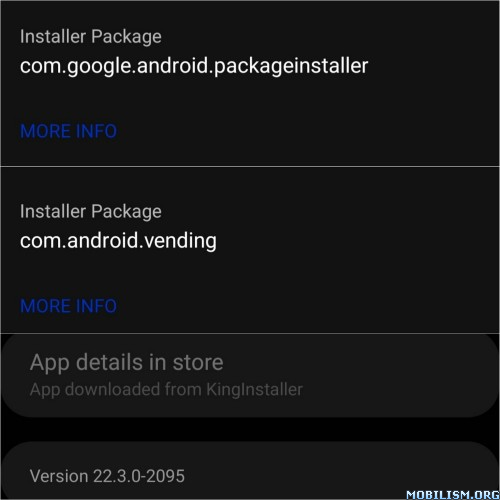
Your Source for Apps & Books
bleros wrote:Without kinginstaller
With kinginstaller
KirIif' wrote:youarefinished wrote:Android 12 AOSP Custom rom.
I think your app info shows the installOriginator but not the installer (in the sens of getInstallerPackageName).
HISAPBATU wrote:Could some1 explain how it works? It doesn`t give the option whether want to install it using (KING INSTALLER) or (NORMAL PACAKGE INSTALLER) when Download it from any website (APK file). Or its need to be in (ZIP file) and install it manually using King installer?? Thanks in Advance all cheers ❤
youarefinished wrote:Can this installer be made compatible with split-apk files too.
At the moment, it's able to install them but the installer isn't "com.android.vending" for them, it's "app manager", not sure where that comes from.
KirIif' wrote:Something is wrong. This app cannot install a bundle but possibly the base package only of a bundle! I suspect in your case it was done by an app called « app manager ».
youarefinished wrote:KirIif' wrote:Something is wrong. This app cannot install a bundle but possibly the base package only of a bundle! I suspect in your case it was done by an app called « app manager ».
I think king installer is installing apks through app manager with some intents or some thing as I have app manager installed too.
KirIif' wrote:Can I assume you used a custom file manager for the selection that instructed your « app manager » to perform the installation?